1. Introduction
DREAM3D-NX has been completely rewritten from the ground up with ease of maintainability, usability, backwards compatibility and new features in mind. While the rewrite of the code base has resulted in a new underlying library, user’s are more interested in how this new version will effect their daily usage of DREAM3D-NX.
With this major rewrite BlueQuartz Software is now offering two types of licenses for DREAM3D-NX:
A Student License : This is a no-cost license to DREAM3D-NX to be used by students actively working towards a degree. Please use your academic institution’s email address when signing up for the license.
A Commercial License : For everyone else you will need to purchase a subscription to DREAM3D-NX.
For more information about DREAM3D-NX licenses, visit our website.
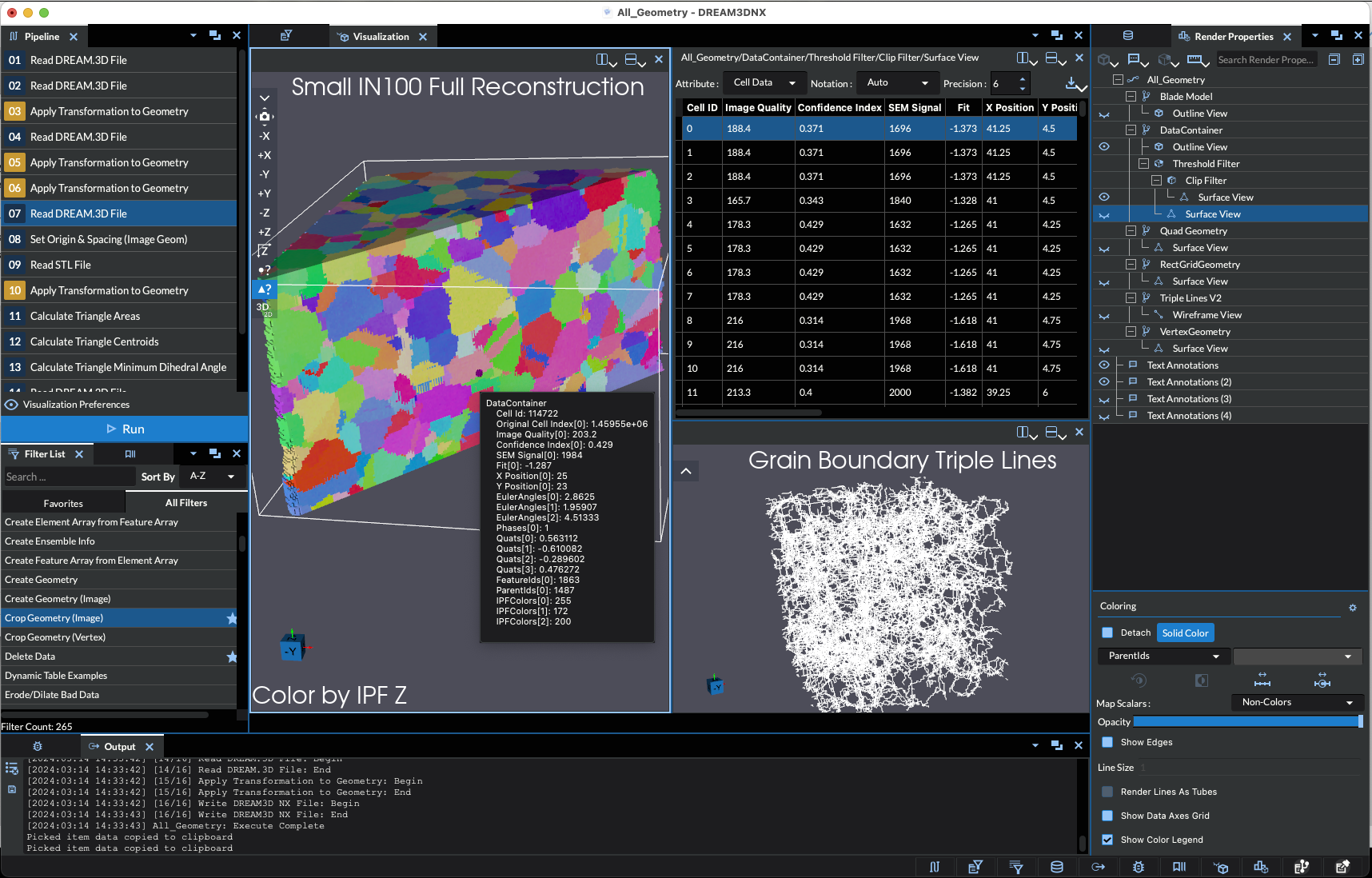
Figure 1.1 DREAM3D-NX Commercial Version