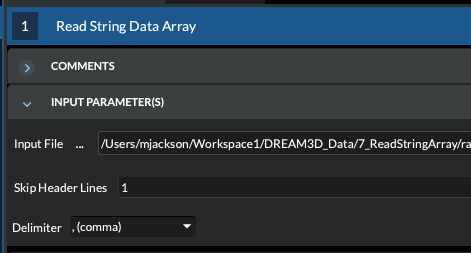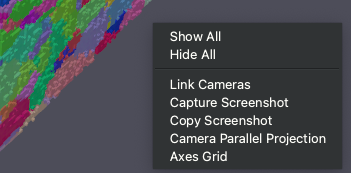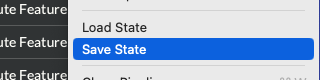7.2.0-Release
BlueQuartz Software is proud to release version 7.2.0 of DREAM3D-NX. This smaller update contains a few key bug fixes and introduces a few small but nice features.
- Release Date: MARCH 06 2025
What's New and Fixed in DREAM3D-NX Version 7.2.0
-
2D Charting
Generate 2D Charts from your data right inside of DREAM3D-NX. Quickly copy the chart as an image to paste in your documents or save the chart as a standard image format. Histogram, Bar, Line and Scatter chart types are available. More are planned for the future!
Checkout out the user documentation
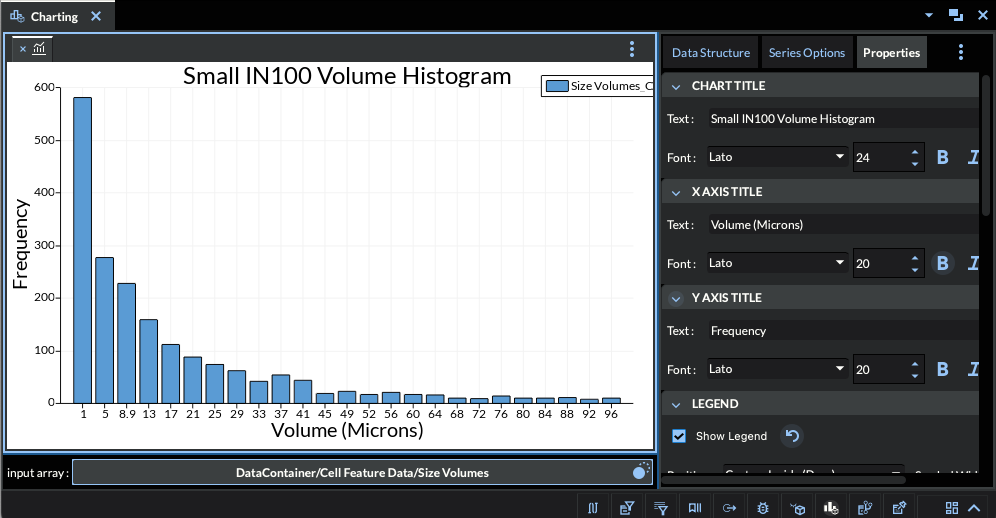
-
Build Plate Annotation Improvements
You can now change the orientation of the build plate annotation. See the documentation for more details
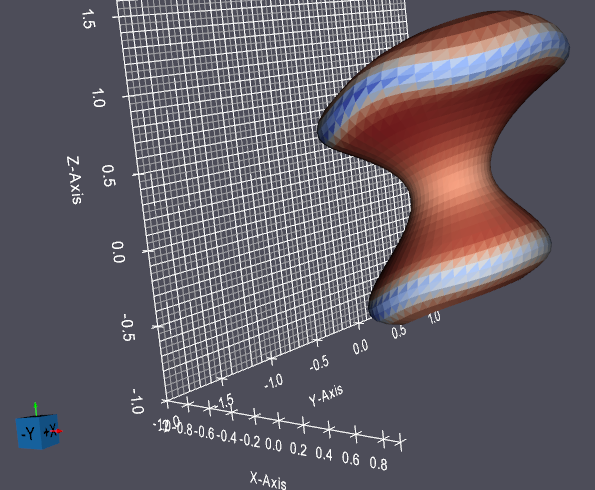
Other Important Enhancements and Bug fixes
- 2D Charting has arrived in DREAM3D-NX. This feature is early on in its life cycle but you can already perform a wide variety of plots: Histogram, Bar, Line and Scatter plots.
- Build Plate annotations can now be oriented in any direction.
- Pipeline actions can be undone if you accidentally delete or add a filter.
- New Filters added: Write SPParks Sites File
- Filter Changes: All alignment filters can save the produced shifts to a DataArray.
Known Issues
- Synthetic Building Filters are not yet implemented
- Long visualization operations can lock up the GUI. Please be patient for those operations to end.
- Compute Feature Centroids will not respect periodic boundaries in a model
- The Anaconda version will not save your GUI window layout correctly. The workaround is to create a layout to your liking and save it as a preset.
- Computing Volumes from Triangle Features will not work correctly unless all triangle normals are consistent and the surface mesh is watertight.