10.15. ITK Binary Threshold Image Filter
Binarize an input image by thresholding.
Group (Subgroup)
ITKThresholding (Thresholding)
Description
This filter produces an output image whose pixels are either one of two values ( OutsideValue or InsideValue ), depending on whether the corresponding input image pixels lie between the two thresholds ( LowerThreshold and UpperThreshold ). Values equal to either threshold is considered to be between the thresholds.
More precisely \f[ Output(x_i) = \begin{cases} InsideValue & \text{if \f$LowerThreshold \leq x_i \leq UpperThreshold\f$} \ OutsideValue & \text{otherwise} \end{cases} \f]
This filter is templated over the input image type and the output image type.
The filter expect both images to have the same number of dimensions.
The default values for LowerThreshold and UpperThreshold are: LowerThreshold = NumericTraits
Set the thresholds. The default lower threshold is NumericTraits
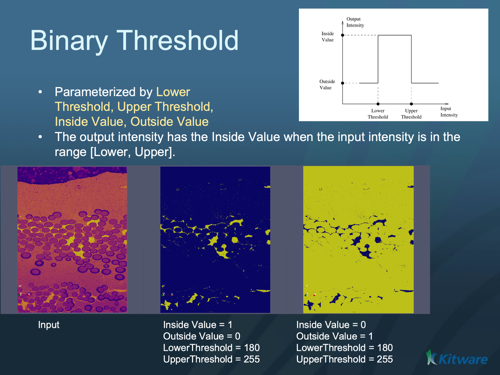
Input Parameter(s)
Parameter Name |
Parameter Type |
Parameter Notes |
Description |
|---|---|---|---|
Lower Threshold |
Scalar Value |
Float64 |
The lower threshold that a pixel value could be and still be considered ‘Inside Value’ |
Upper Threshold |
Scalar Value |
Float64 |
Set the thresholds. The default lower threshold is NumericTraits |
Inside Value |
UInt8 |
Set the ‘inside’ pixel value. The default value NumericTraits |
|
Outside Value |
UInt8 |
Set the ‘outside’ pixel value. The default value NumericTraits |
Input Cell Data
Parameter Name |
Parameter Type |
Parameter Notes |
Description |
|---|---|---|---|
Image Geometry |
Geometry Selection |
Image |
Select the Image Geometry Group from the DataStructure. |
Input Cell Data |
Array Selection |
Allowed Types: int8, uint8, int16, uint16, int32, uint32, int64, uint64, float32, float64 |
The image data that will be processed by this filter. |
Output Cell Data
Parameter Name |
Parameter Type |
Parameter Notes |
Description |
|---|---|---|---|
Output Cell Data |
DataObjectName |
The result of the processing will be stored in this Data Array inside the same group as the input data. |
Example Pipelines
License & Copyright
Please see the description file distributed with this plugin.
DREAM3D-NX Help
If you need help, need to file a bug report or want to request a new feature, please head over to the DREAM3DNX-Issues GitHub site where the community of DREAM3D-NX users can help answer your questions.