10.61. ITK Otsu Multiple Thresholds Image Filter
Threshold an image using multiple Otsu Thresholds.
Group (Subgroup)
ITKThresholding (Thresholding)
Description
This filter creates a labeled image that separates the input image into various classes. The filter computes the thresholds using the OtsuMultipleThresholdsCalculator and applies those thresholds to the input image using the ThresholdLabelerImageFilter . The NumberOfHistogramBins and NumberOfThresholds can be set for the Calculator. The LabelOffset can be set for the ThresholdLabelerImageFilter .
This filter also includes an option to use the valley emphasis algorithm from H.F. Ng, “Automatic thresholding for defect detection”, Pattern Recognition Letters, (27): 1644-1649, 2006. The valley emphasis algorithm is particularly effective when the object to be thresholded is small. See the following tests for examples: itkOtsuMultipleThresholdsImageFilterTest3 and itkOtsuMultipleThresholdsImageFilterTest4 To use this algorithm, simple call the setter: SetValleyEmphasis(true) It is turned off by default.* ScalarImageToHistogramGenerator
OtsuMultipleThresholdsCalculator
ThresholdLabelerImageFilter
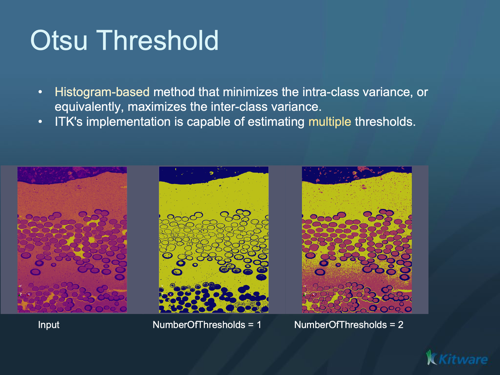
Input Parameter(s)
Parameter Name |
Parameter Type |
Parameter Notes |
Description |
|---|---|---|---|
Number Of Thresholds |
UInt8 |
Set/Get the number of thresholds. Default is 1. |
|
Label Offset |
UInt8 |
Set/Get the offset which labels have to start from. Default is 0. |
|
Number Of Histogram Bins |
Scalar Value |
UInt32 |
Set/Get the number of histogram bins. Default is 128. |
Valley Emphasis |
Bool |
Set/Get the use of valley emphasis. Default is false. |
|
ReturnBinMidpoint |
Bool |
Should the threshold value be mid-point of the bin or the maximum? Default is to return bin maximum. |
Input Cell Data
Parameter Name |
Parameter Type |
Parameter Notes |
Description |
|---|---|---|---|
Image Geometry |
Geometry Selection |
Image |
Select the Image Geometry Group from the DataStructure. |
Input Cell Data |
Array Selection |
Allowed Types: int8, uint8, int16, uint16, int32, uint32, int64, uint64, float32, float64 |
The image data that will be processed by this filter. |
Output Cell Data
Parameter Name |
Parameter Type |
Parameter Notes |
Description |
|---|---|---|---|
Output Cell Data |
DataObjectName |
The result of the processing will be stored in this Data Array inside the same group as the input data. |
Example Pipelines
License & Copyright
Please see the description file distributed with this plugin.
DREAM3D-NX Help
If you need help, need to file a bug report or want to request a new feature, please head over to the DREAM3DNX-Issues GitHub site where the community of DREAM3D-NX users can help answer your questions.