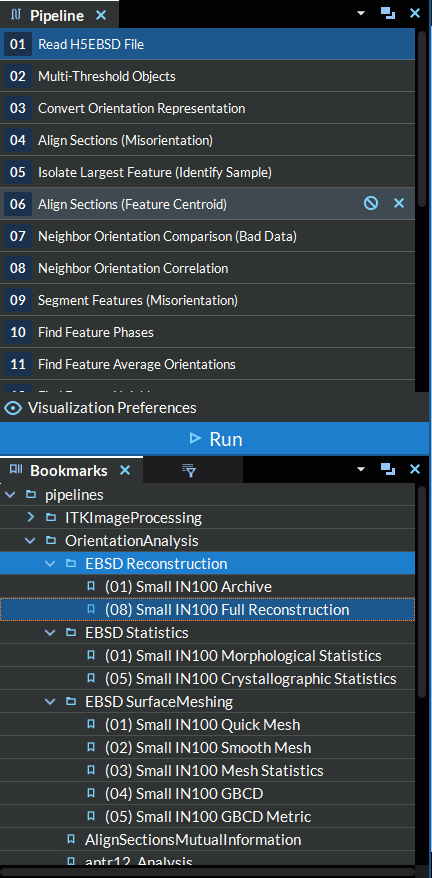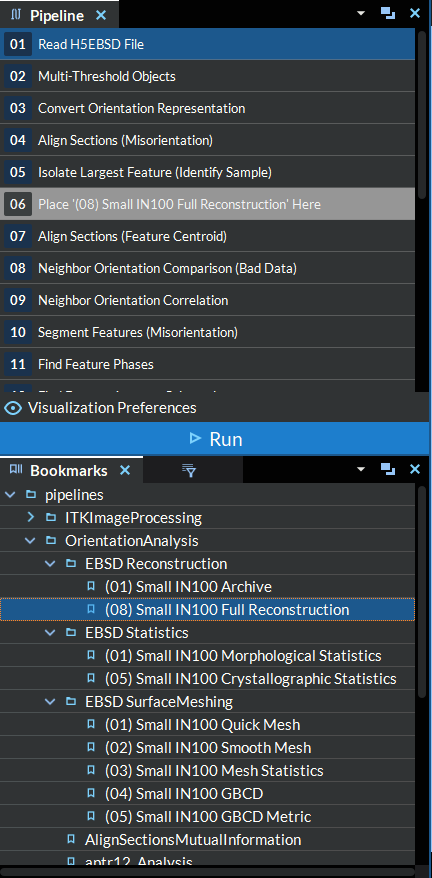3.9. Bookmarks View
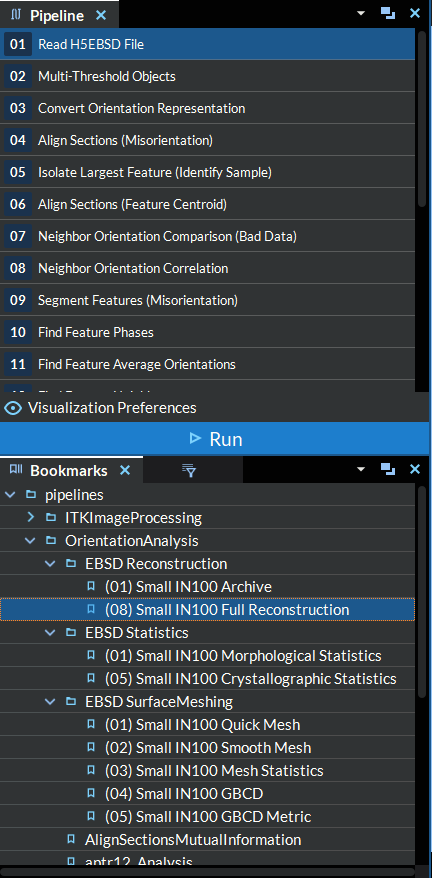
Figure 3.12 Bookmarks View
The Bookmarks widget is where the user can bookmark any Pipelines that they have saved on the file system for later use. Double-clicking on a bookmark will open the bookmark in a new DREAM3D-NX window. Dragging a bookmark into an existing pipeline will insert all the filters from the pipeline at the drop location within the pipeline.
Prebuilt and example pipelines are already included in the bookmarks widget by default; these pipelines show users how to execute common workflows such as importing ASCII data, STL models, and ANG and CTF datasets, executing external processes, utilizing the Array Calculator filter, and generating IPF colors for datasets. There are also more simplnx workflows included, such as reconstructing and running statistics on the SmallIN100 EBSD dataset.
Drag Bookmark |
Drop Bookmark |
|---|---|
|
|
Bookmarks can be dragged from the Bookmarks widget into an existing pipeline; dropping the bookmark will simply insert the bookmark’s list of filters into the dropped index in the existing pipeline.
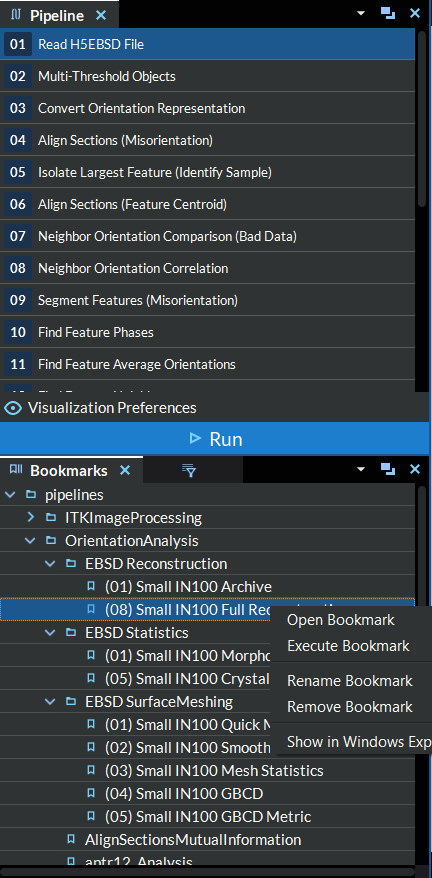
Figure 3.13 Bookmarks View Menu
Right-clicking on a bookmark displays the bookmark contextual menu, which has the following options:
Open Bookmark - Opens the selected bookmark in a new DREAM3D-NX window.
Execute Bookmark - Opens the selected bookmark in a new DREAM3D-NX window, and executes the pipeline.
Rename Bookmark - Allows the user to rename the bookmark.
Remove Bookmark - Removes the bookmark from the bookmark widget.
Show In Finder/Windows Explorer/File System - Reveals the bookmark file in the native operating system’s file system.