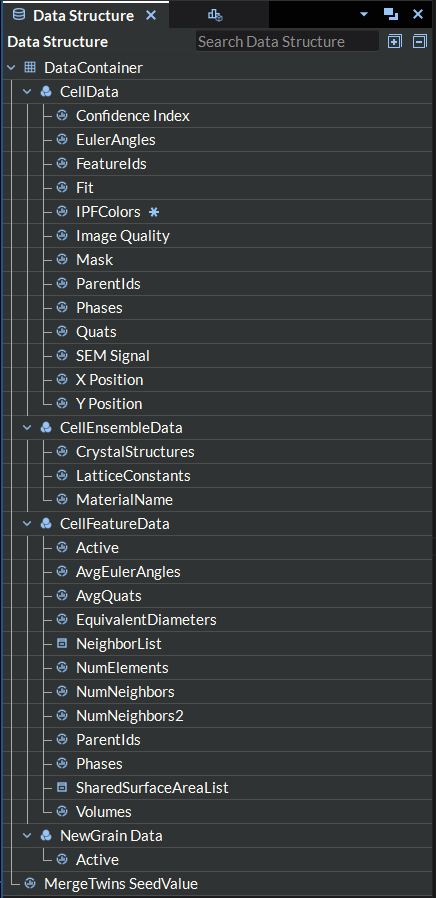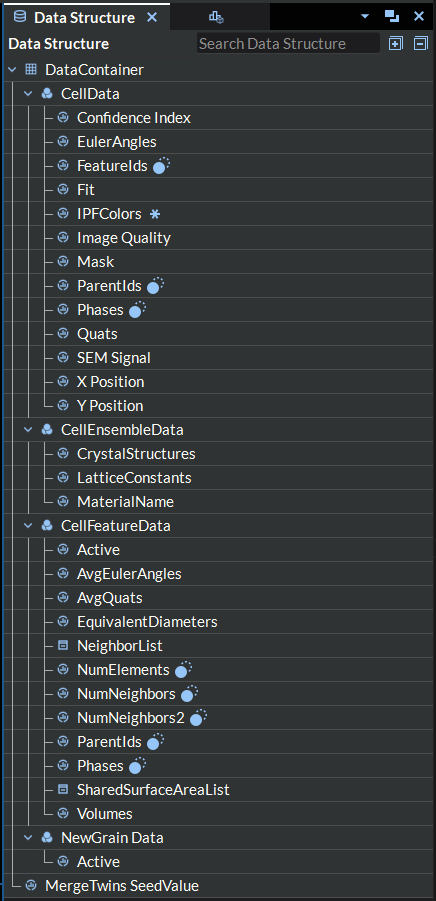3.5. Data Structure View
Data Structure with Created Paths |
Data Structure with Data Array Filtering |
|---|---|
|
|
The Data Structure widget displays the current data structure of the pipeline, including all data groups, geometries, attribute matrices, and data arrays that exist at a given point in the pipeline. This widget is a good way to tell at-a-glance the current structure of your data when clicking on filters in the pipeline.
Drag and Drop:
When mousing over or dragging an item from the Data Structure, selection widgets in the Filter Parameters will be highlighted to display which Filter Parameters can accept the target path.
In addition, because paths created by a Filter cannot also be its
inputs, the Data Structure marks which paths are new by marking it
with an astericks ( ) on the right side of the name. These items cannot be dragged
and will have an empty outline if they would otherwise be acceptable
inputs to a path selection widget.
) on the right side of the name. These items cannot be dragged
and will have an empty outline if they would otherwise be acceptable
inputs to a path selection widget.
Those DataObjects that are either modified ( ) or possibly deleted will also have
the appropriate icon showing next to the entry in the tree.
) or possibly deleted will also have
the appropriate icon showing next to the entry in the tree.