3.1. Overview of the User Interface
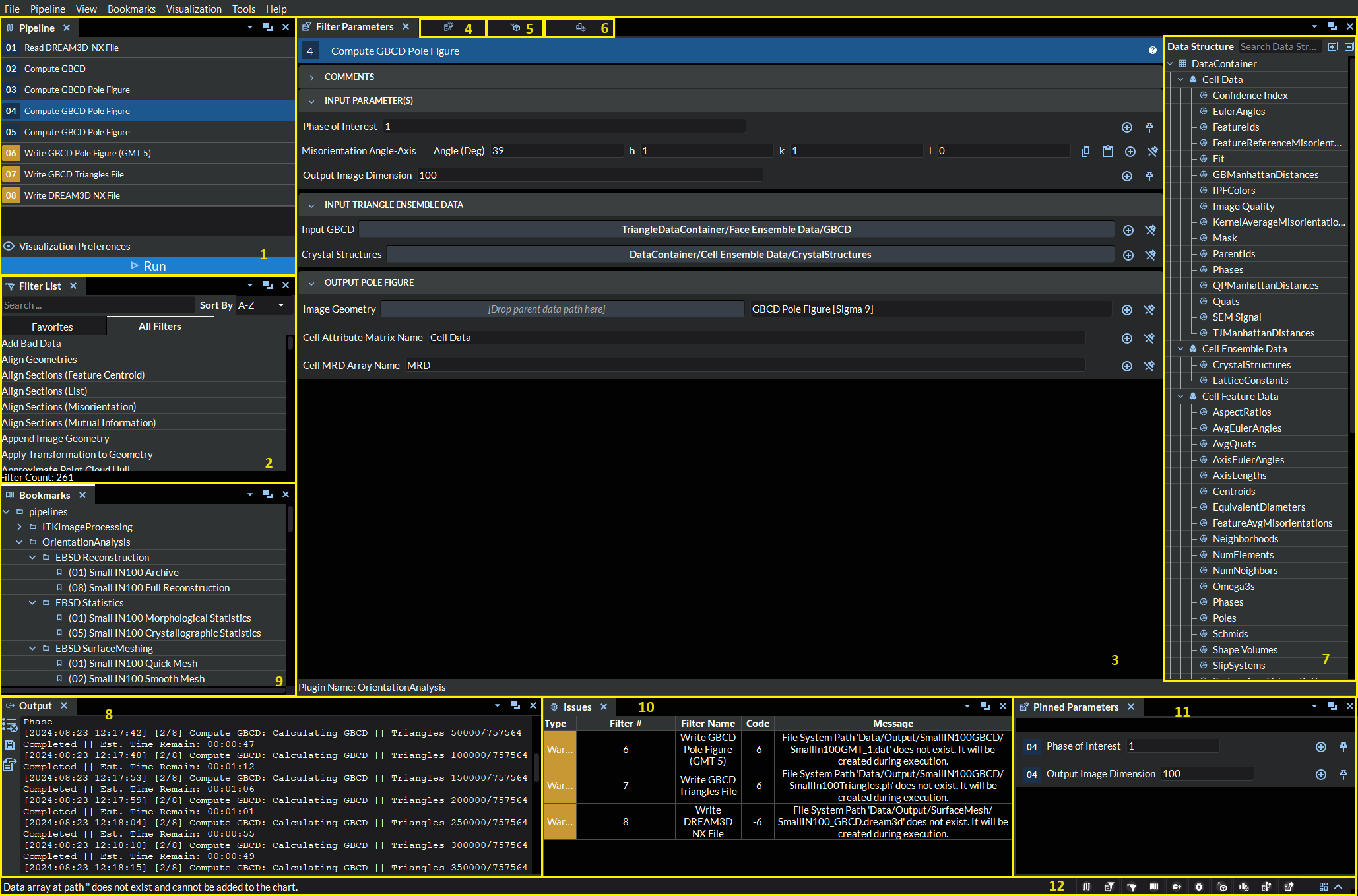
Figure 3.1 Overview of the DREAM3D-NX User Interface
DREAM3D-NX has the following main sections of its user interface:
Each of the main sections can be undocked from the main window and moved around. Additionally, they can also have their visibility toggled by the appropriate button found in DREAM3D-NX’s View menu or in the bottom right corner. The blue icons indicate visible sections and can be toggled on and off by clicking the icon.
DREAM3D-NX allows the user to spawn as many main windows as desired. To open a new DREAM3D-NX instance, click the File menu, then select the New Pipeline… option. Each instance of DREAM3D-NX can act independently, and the user is allowed to run different Pipelines in each main window at the same time.
In order to keep the size of the DREAM3D-NX executable manageable, most of the libraries it depends on are distributed as loose files. This means that the actual DREAM3D-NX executable cannot be moved outside the folder it came in unless all other contents of that folder are moved with it.
The DREAM3D-NX window is created almost entirely out of dock-able widgets, allowing the user to rearrange and nest them as desired. Sections with multiple tabs, widget groups, can be moved through their title bars at the top (the black bars in the above image). Individual widgets can be dragged through their title bars. The stacked squares button in the title bars will pop out the widget group into its own window.
There is a known bug on Ubuntu 22.04 LTS + Wayland where widgets cannot be re-docked when undocked from parent. To fix this one must reset their window preferences under help->advanced->reset window preferences This will only reset the windows to default NOT all preferences.