3.17. Locale Support
This page will cover all of the details regarding locale support for DREAM3D-NX. The default locale used by the DREAM3D-NX GUI will be set to your system’s locale settings but the user may change the locale used by DREAM3D-NX to be different than the system locale if desired. The backend library used in DREAM3D-NX only uses the US locale however; because of this there are a few spots where the user must work in the US locale regardless of what the GUI settings have been set to. The locale support in DREAM3D-NX currently only extends to numeric formatting so all text will still appear in English regardless of locale.
Important Notes and Exceptions to Locale Support
The first special note about locale support regards copy and paste support from table parameters. In DREAM3D-NX you now have the ability to copy and paste from/to a table parameter. It is important to note here that all values when copied from the table and when pasted to the table will assume the system’s locale not the locale set for DREAM3D-NX (these are the same by default but can be changed). It is important that you carefully check your source formatting when copying data to paste into a DREAM3D-NX table parameter to make sure it matches your system locale and has the appropriate delimiters.
In addition to this, there are several spots in DREAM3D-NX where support for locales other than the US locale is not yet available. The following section will detail this further.
Attribute Array Calculator Filter - The parsing of the equation for this filter only supports the US locale so all numeric values entered here must be formatted as such. For more information about this filter, see the Attribute Array Calculator section of the Filters documentation.
Import CSV Data Filter - Although this filter does support reading files with delimiters other than just commas, the parsing of the data itself is only done in the US locale so all data in this file must be formatted as such. For more information about this filter, see the Import CSV Data section of the Filters documentation.
Preflight Updated Values - Some filters will provide the user with feedback based on the entered input. The feedback in these instances will always be formatted using the US locale. See below for an example.
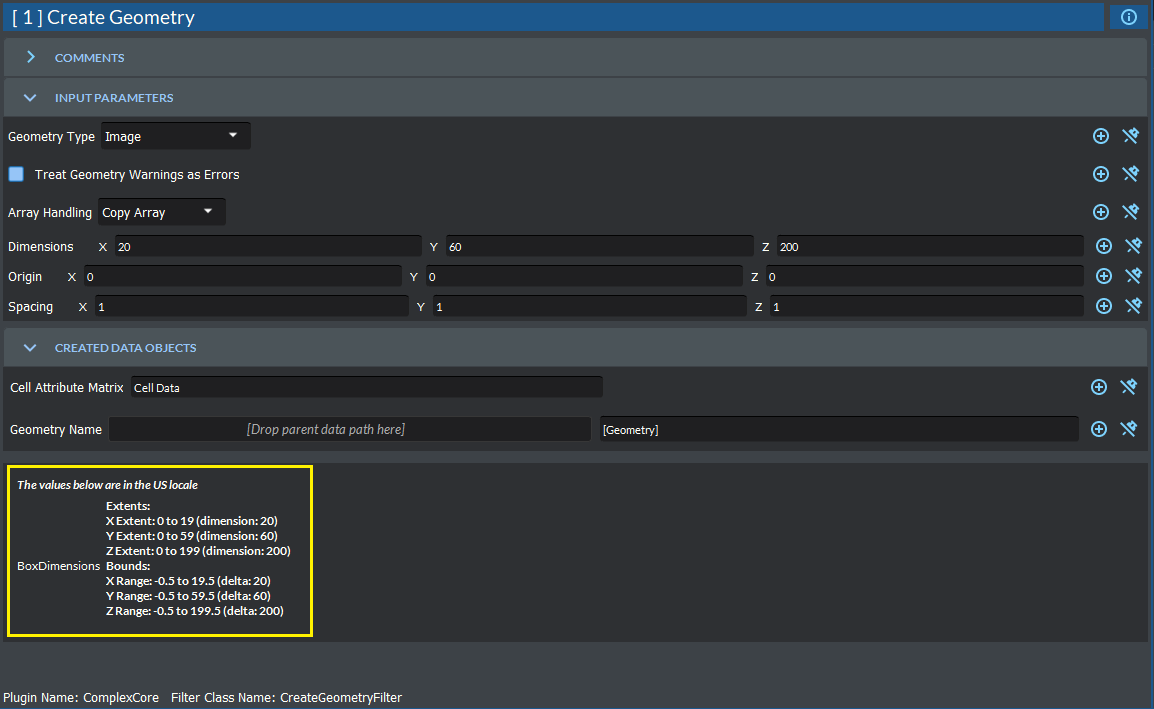
Figure 3.37 Preflight Update Value Example
Changing DREAM3D-NX’s Locale
As mentioned at the beginning of this page, it is possible to change the locale that is used by DREAM3D-NX. This section will detail how to do this.
Go to the Help menu bar tab, find the Advanced menu option and click on the Set Locale option.
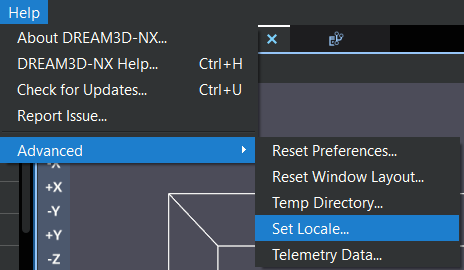
Figure 3.38 Select Locale Menu Action
This should pull up a dialog box with some configurable options and information as seen below.
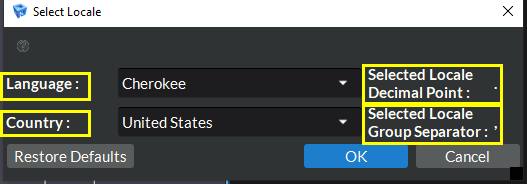
Figure 3.39 Select Locale Dialog
Language (item 1 in the image above) : This is a drop down menu that allows you to select your language of choice.
Country (item 2 in the image above) : This is a drop down menu that allows you to select your country of choice.
Decimal Point (item 3 in the image above) : This displays the decimal point character that is used by the locale corresponding to the language and country you chose in section a and b.
Group Separator (item 4 in the image above) : This displays the group separator character that is used by the locale corresponding to the language and country you chose in section a and b.
Restore Defaults (item 5 in the image above) : This button, when clicked, will restore the DREAM3D-NX locale to the system’s locale settings. Since the decimal point and group separator characters set by the system can sometimes be altered to be different than the default charachters for the locale, the values in the labels for section c and d will not necessarily reflect the system locale settings. If you would like to see a summary of the system’s locale settings, simply hover over the Restore Defaults button until you see a popup window describing the system locale as seen below.
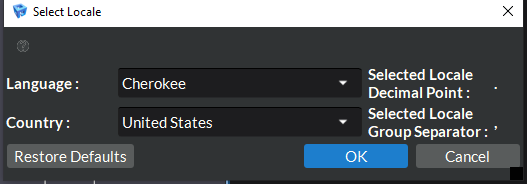
Figure 3.40 Restore Defaults Button
Once you have selected your desired locale settings, click the OK button to accept your changes. This will pull up another dialog asking if you would like to restart DREAM3D-NX. It is strongly recommended that you restart at this point before continuing since any locale changes made in this dialog will not fully take effect until DREAM3D-NX has been restarted.
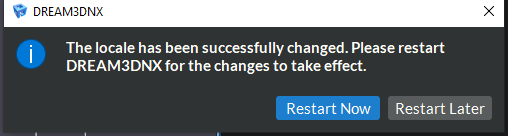
Figure 3.41 Restart Dialog