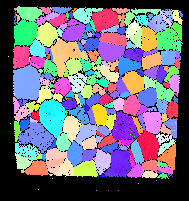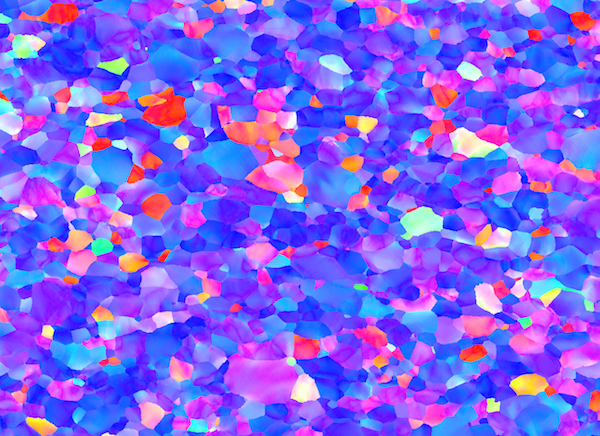8.84. Isolate Largest Feature (Identify Sample)
Group (Subgroup)
Processing (Cleanup)
Description
Often when performing a serial sectioning experiment (especially in the FIB-SEM), the sample is overscanned resulting in a border of bad data around the sample. This Filter attempts to identify the sample within the overscanned volume. The Filter makes the assumption that there is only one contiguous set of Cells that belong to the sample. The Filter requires that the user has already thresheld the data to determine which Cells are good and which are bad. The algorithm for the identification of the sample is then as follows:
Search for the largest contiguous set of good Cells. (This is assumed to be the sample)
Change all other good Cells to be bad Cells. (This removes the “speckling” of what was thresheld as good data in the outer border region)
If Fill Holes is set to true: 3. Search for the largest contiguous set of bad Cells. (This is assumed to be the outer border region) 4. Change all other bad Cells to be good Cells. (This removes the “speckling” of what was thresheld as bad data inside of the sample).
Note: if there are in fact “holes” in the sample, then this Filter will “close” them (if Fill Holes is set to true) by calling all the Cells “inside” the sample good. If the user wants to reidentify those holes, then reuse the threshold Filter with the criteria of GoodVoxels = 1 and whatever original criteria identified the “holes”, as this will limit applying those original criteria to within the sample and not the outer border region.
Additional Note: Only completely water-tight, internal holes within the sample are addressed when Fill Holes is enabled. To fill in a contiguous group of good cells that includes holes located along the outer edge of the sample, try enabling Process Data Slice-By-Slice. For each slice of the chosen plane, this will search for the largest contiguous set of good Cells, set all other good Cells to be bad Cells, and (if Fill Holes is enabled) fill all water-tight holes PER SLICE instead of the whole 3D volume at once. This option can be used to allow non water-tight holes to be filled without also accidentally filling the surrounding overscan area.
Name |
Description |
|---|---|
|
Good dataset to use this filter |
|
NOT** a good data set to use because there is no overscan of the sample. |
Input Parameter(s)
Parameter Name |
Parameter Type |
Parameter Notes |
Description |
|---|---|---|---|
Fill Holes in Largest Feature |
Bool |
Whether to fill holes within sample after it is identified |
|
Process Data Slice-By-Slice |
Bool |
Whether to identify the largest sample (and optionally fill holes) slice-by-slice. This option is useful if you have a sample that is not water-tight and the holes open up to the overscan section, or if you have holes that sit on a boundary. The original algorithm will not fill holes that have these characteristics, only holes that are completely enclosed by the sample and water-tight. If you have holes that are not water-tight or sit on a boundary, choose this option and then pick the plane that will allow the holes to be water-tight on each slice of that plane. |
|
Slice-By-Slice Plane |
Choices |
Set the plane that the data will be processed slice-by-slice. For example, if you pick the XY plane, the data will be processed in the Z direction. |
|
Image Geometry |
Geometry Selection |
Image |
DataPath to the target ImageGeom |
Mask Array |
Array Selection |
Allowed Types: uint8, boolean Comp. Shape: 1 |
DataPath to the mask array defining what is sample and what is not |
Example Pipelines
(10) SmallIN100 Full Reconstruction
INL Export
(03) SmallIN100 Alignment
License & Copyright
Please see the description file distributed with this Plugin
DREAM3D-NX Help
If you need help, need to file a bug report or want to request a new feature, please head over to the DREAM3DNX-Issues GitHub site where the community of DREAM3D-NX users can help answer your questions.