8.138. Write ASCII Data
Group (Subgroup)
IO (Output) (Write) (Export) (Text) (CSV) (ASCII)
Description
This filter will write the selected DataArrays to either individual files or as a single CSV style of file.
String Data Array Caveats
The “Maximum Tuples per Line” will not have any effect for that specific array.
If the output is for a single file, then each String value will be enclosed in a set of Single Quotes (’) characters.
Multiple Files
Each input data array will be written to its own output file. The name of the file will be the name of the Data Array + the extension from the parameters.
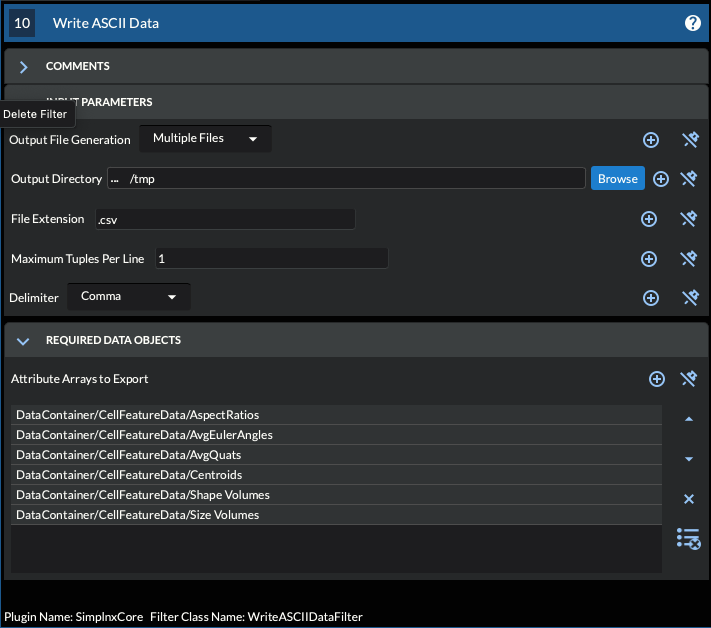
Single File
The output data file will be a column oriented CSV file. The optional header of each column will be the name of the Data Array. If the Data Array has multiple components then the zero based index will also be appended to the data array name. For example Euler Angles have 3 components, the header would look like:
Euler_0,Euler_1,Euler_2
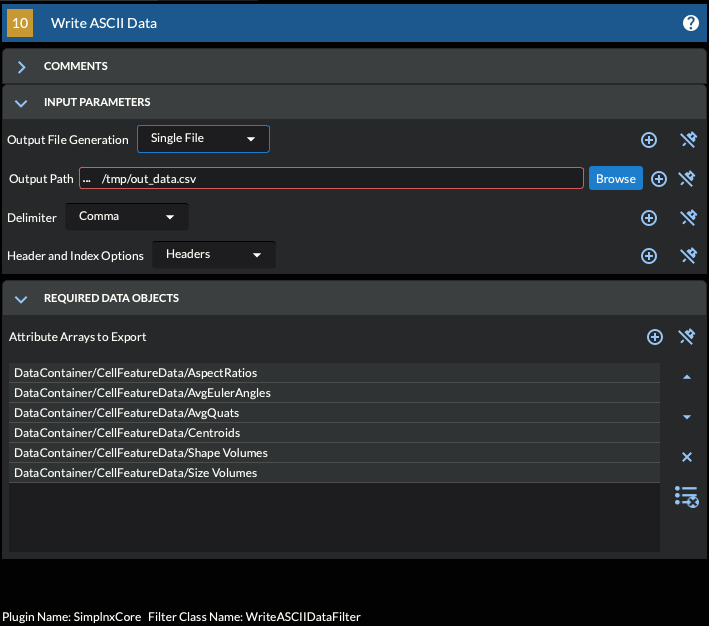
Input Parameter(s)
Parameter Name |
Parameter Type |
Parameter Notes |
Description |
|---|---|---|---|
Output File Generation |
Choices |
Whether to output a folder of files or a single file with all the data in column form |
|
Output Path |
FileSystemPath |
The output file path |
|
Output Directory |
FileSystemPath |
The output file path |
|
File Extension |
String |
The file extension for the output file(s) |
|
Maximum Tuples Per Line |
Scalar Value |
Int32 |
Number of tuples to print on each line. Does not apply to string arrays |
Delimiter |
Choices |
The delimiter separating the data |
|
Header and Index Options |
Choices |
Default Include is Headers only |
Input Data Objects
Parameter Name |
Parameter Type |
Parameter Notes |
Description |
|---|---|---|---|
Attribute Arrays to Export |
MultiArraySelection |
Data Arrays to be written to disk |
License & Copyright
Please see the description file distributed with this Plugin
DREAM3D-NX Help
If you need help, need to file a bug report or want to request a new feature, please head over to the DREAM3DNX-Issues GitHub site where the community of DREAM3D-NX users can help answer your questions.