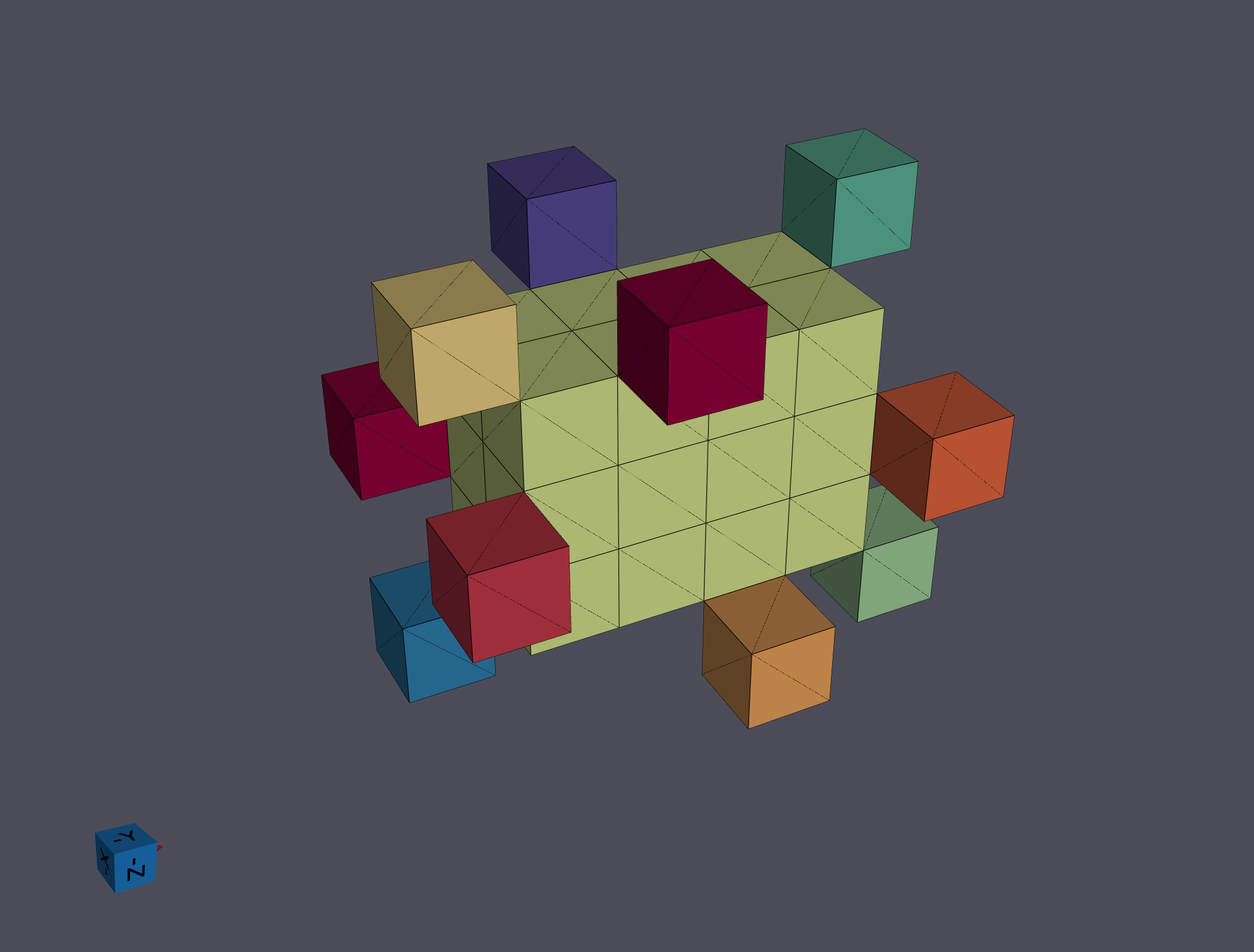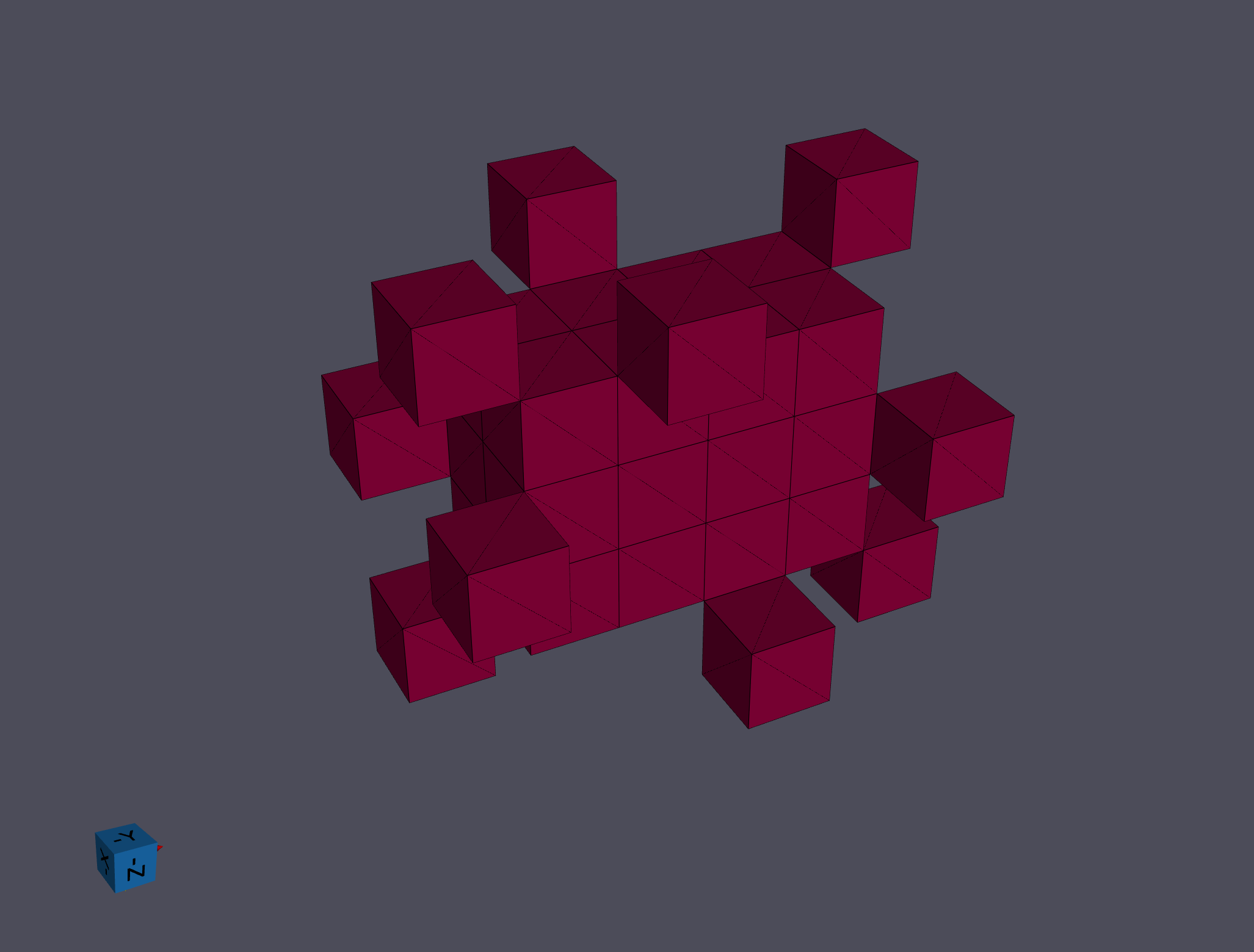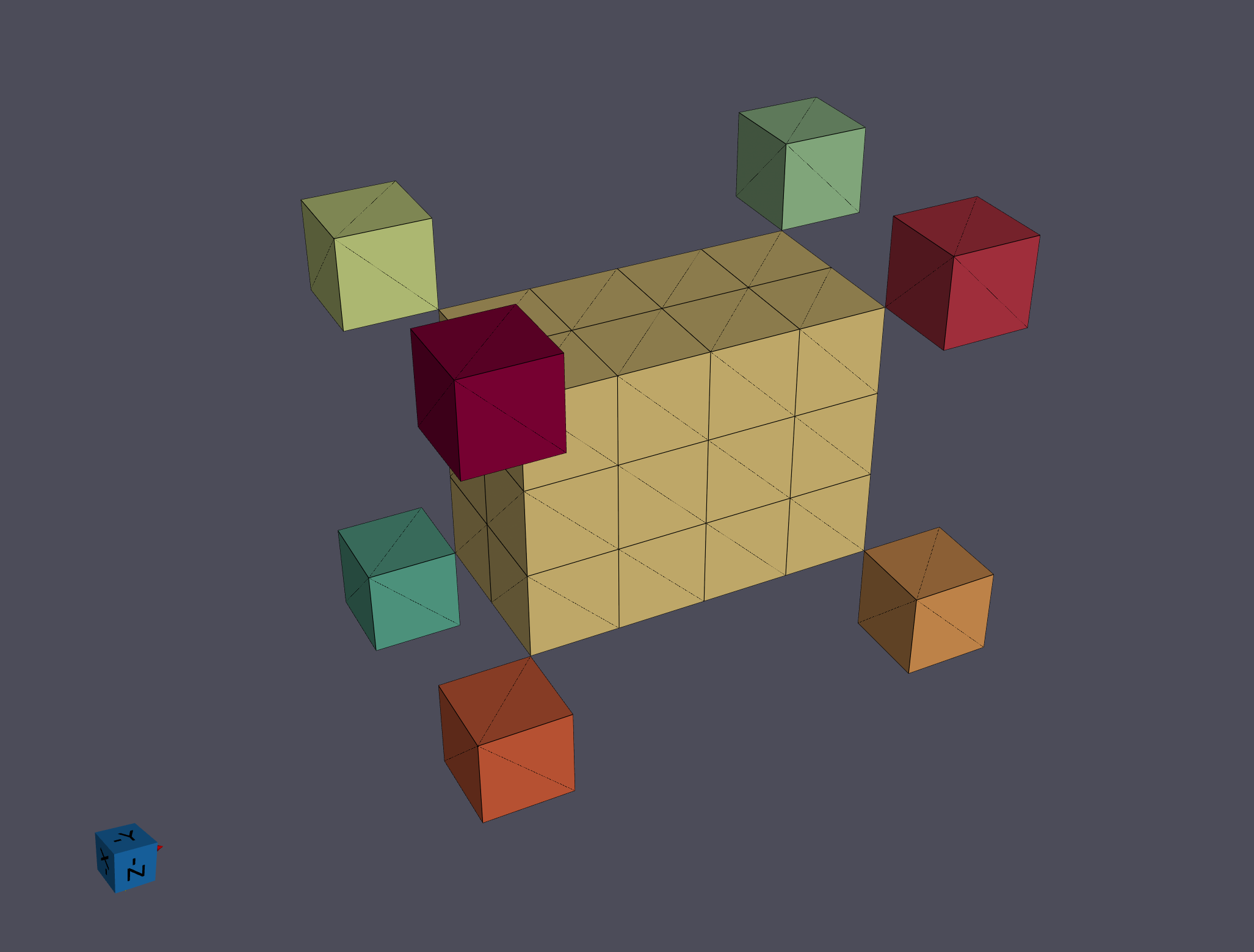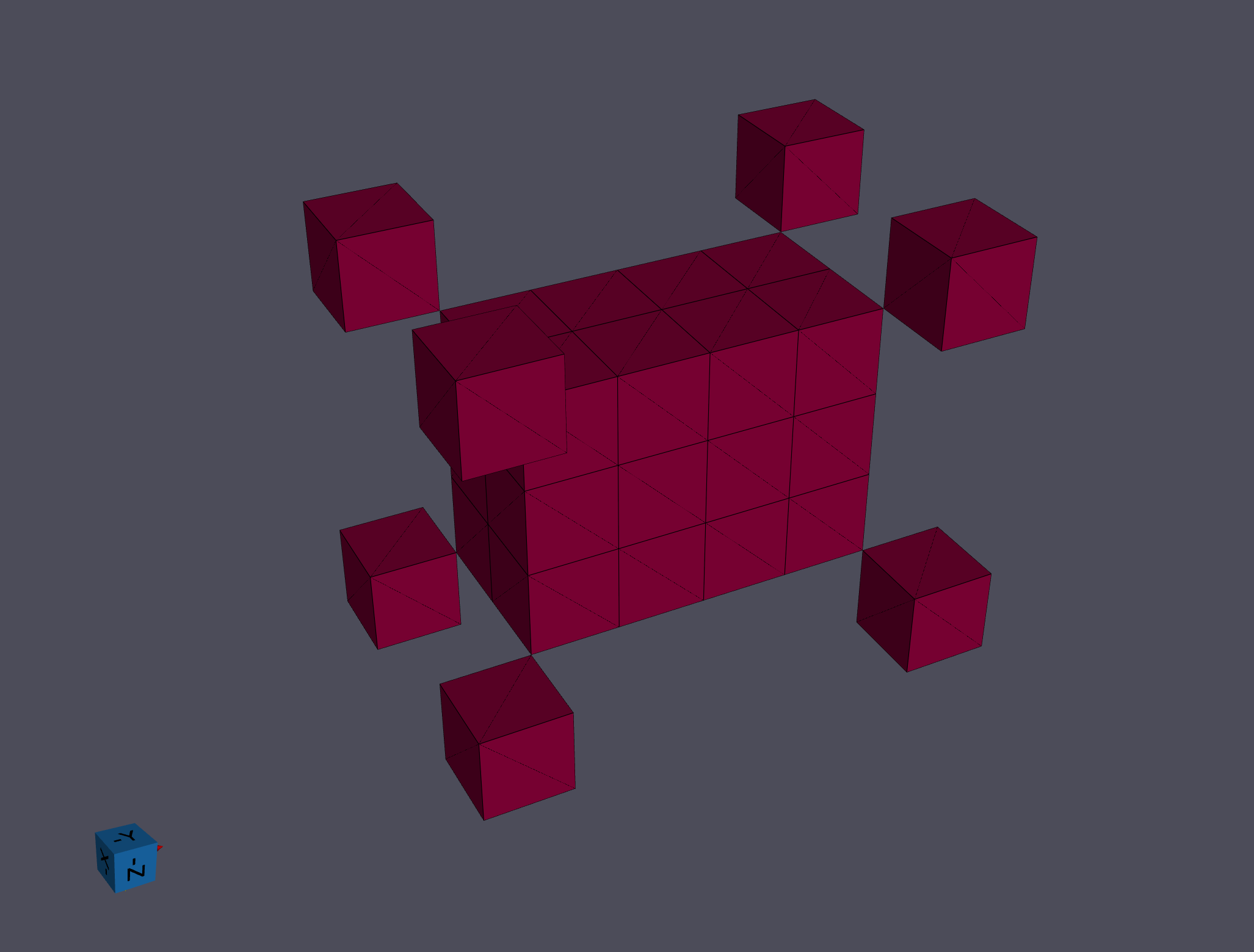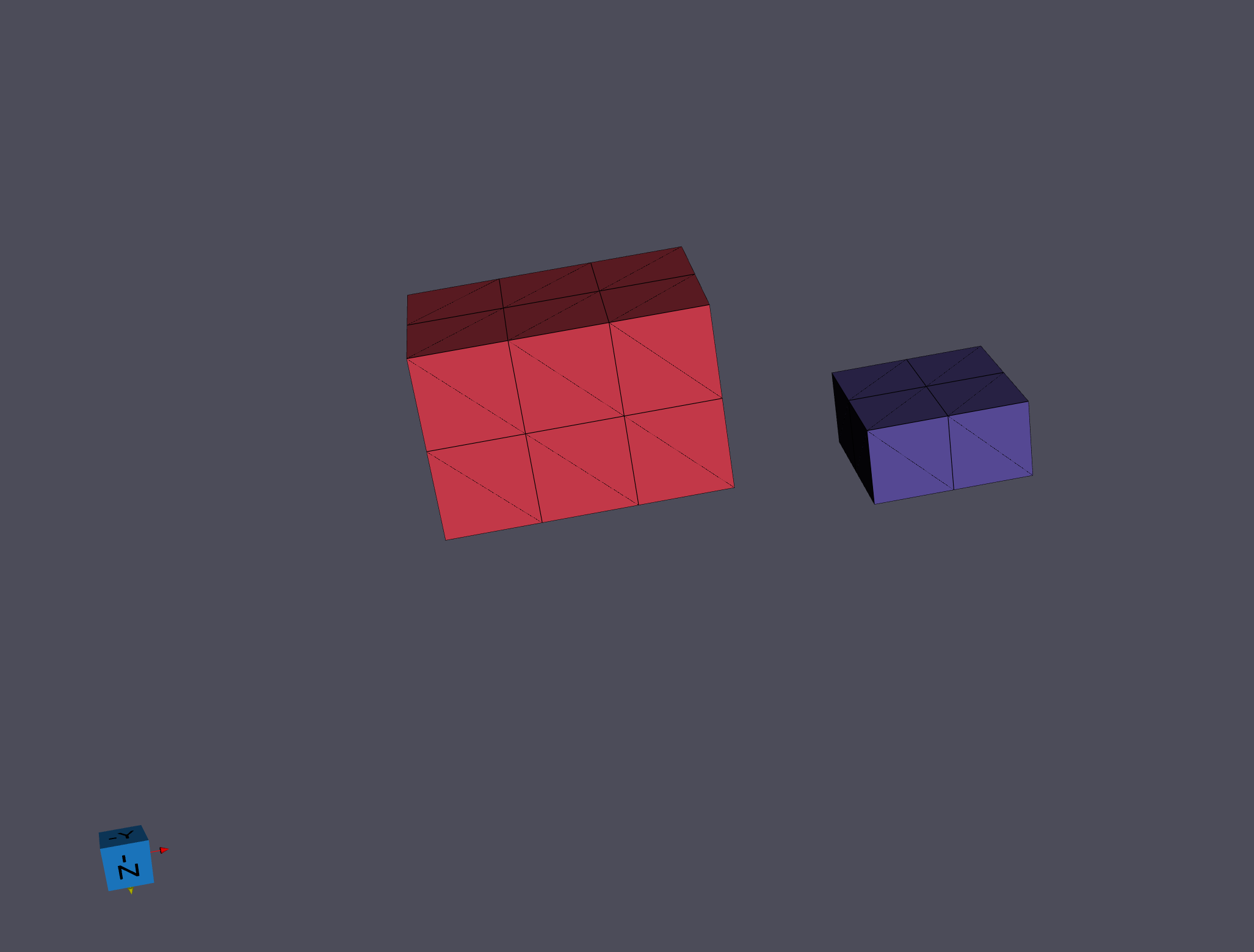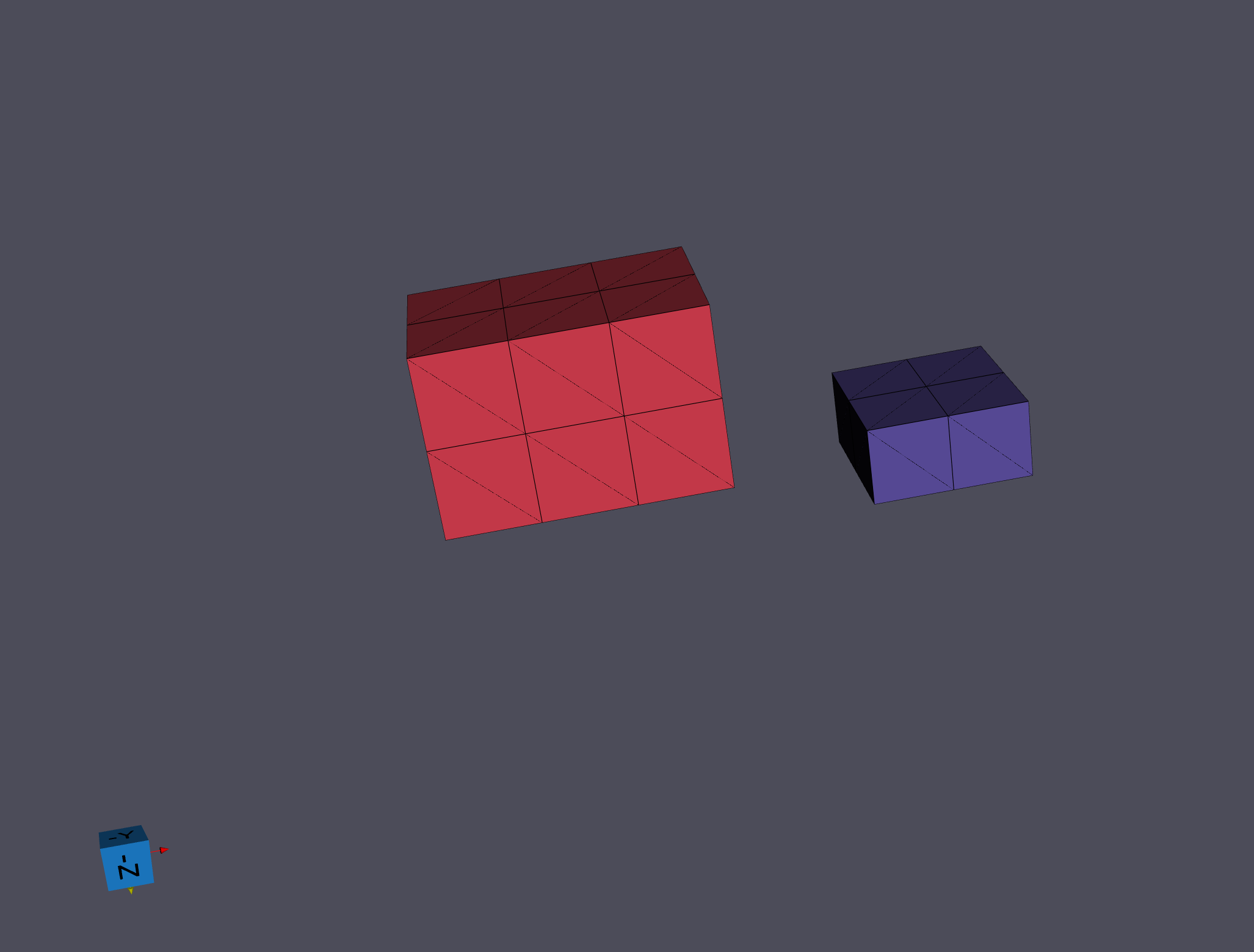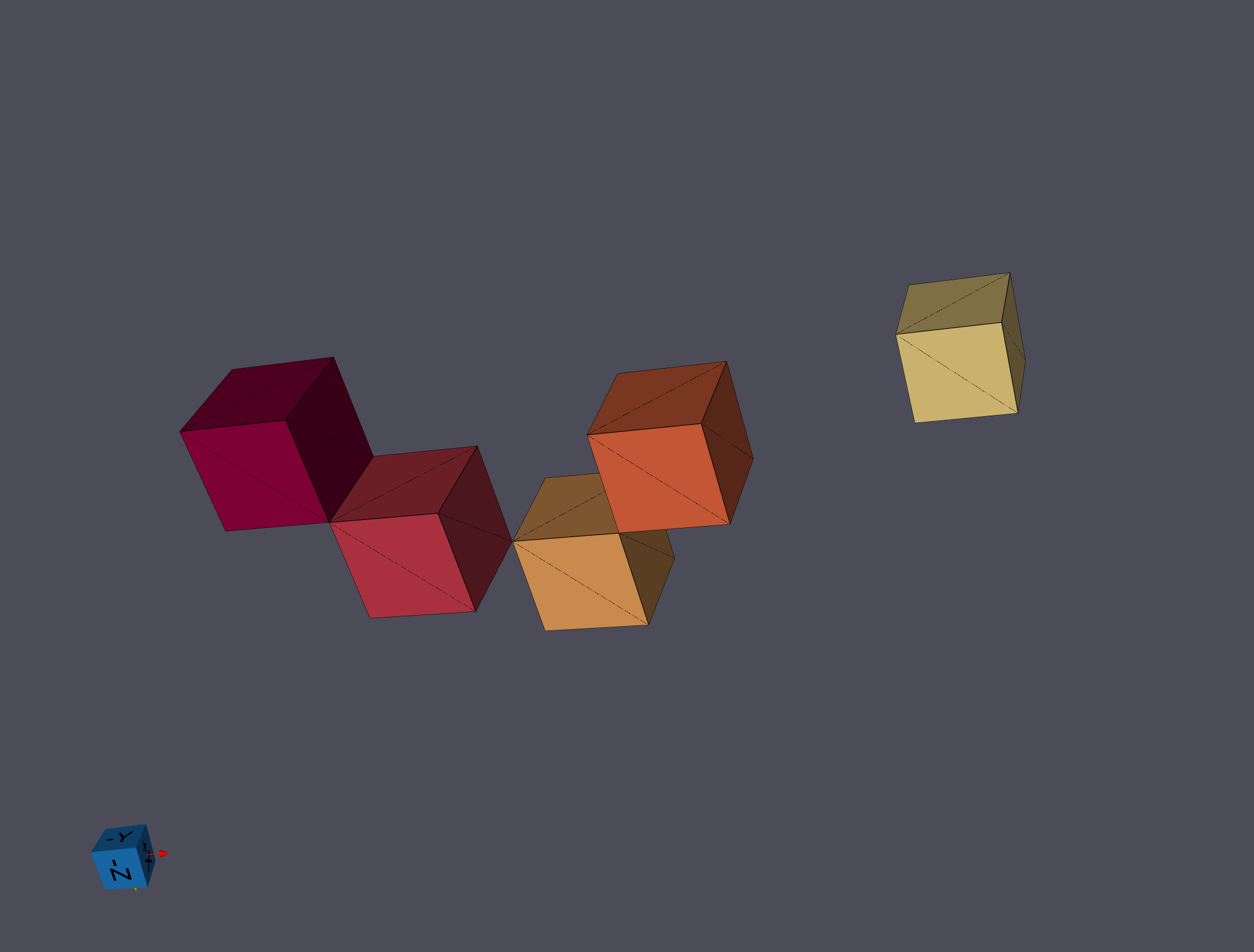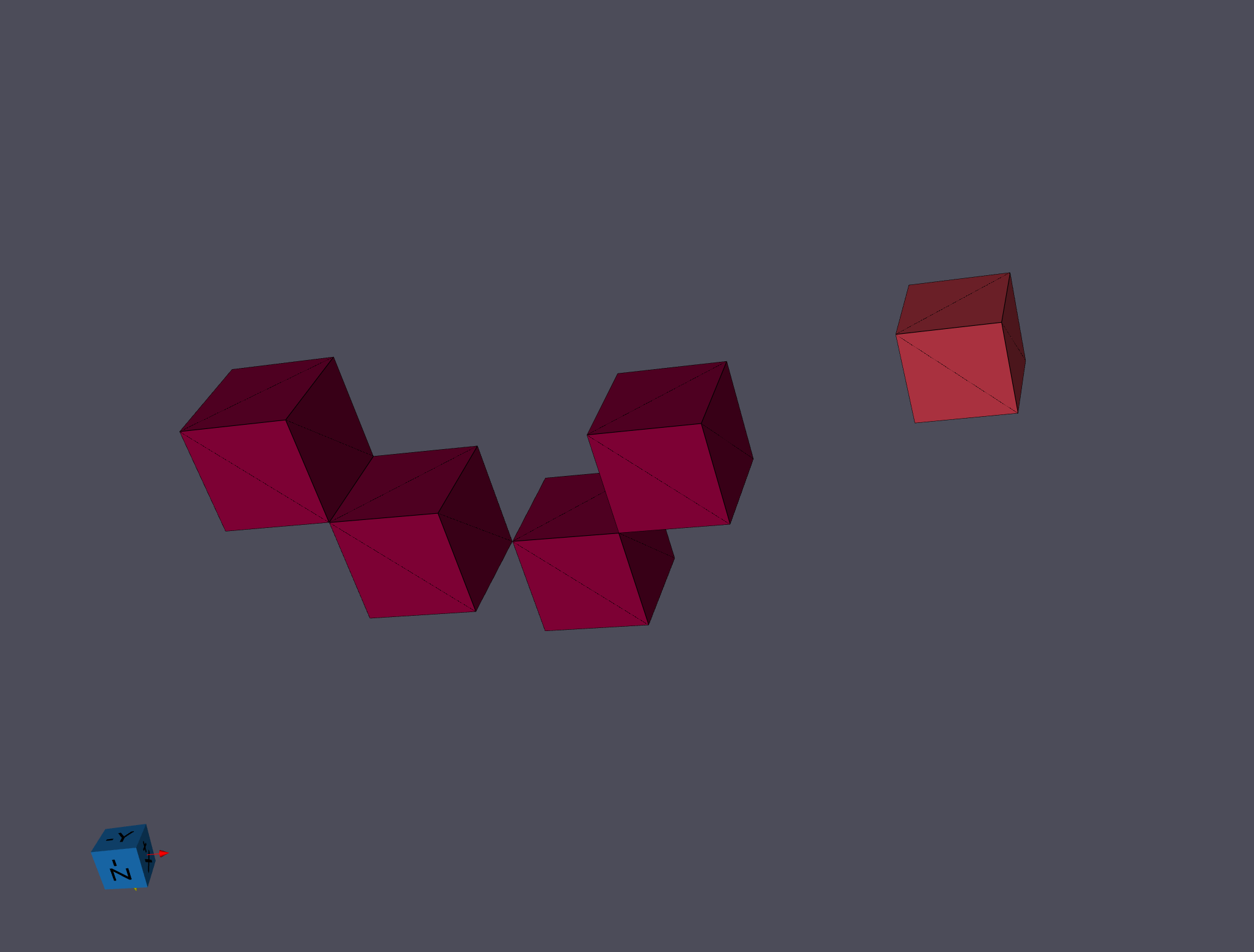11.48. Segment Features (Misorientation)
Group (Subgroup)
Reconstruction (Segmentation)
Description
This Filter segments the Features by grouping neighboring Cells that satisfy the misorientation tolerance, i.e., have misorientation angle less than the value set by the user. The process by which the Features are identified is given below and is a standard burn algorithm.
Randomly select a Cell, add it to an empty list and set its Feature Id to the current Feature
Compare the Cell to each of its six (6) face-sharing neighbors (i.e., calculate the misorientation with each neighbor)
Add each neighbor Cell that has a misorientation below the user defined tolerance to the list created in 1. and set the Feature Id of the neighbor Cell to the current Feature
Remove the current Cell from the list and move to the next Cell and repeat 2. and 3.; continue until no Cells are left in the list
Increment the current Feature counter and repeat steps 1. through 4.; continue until no Cells remain unassigned in the dataset
The user has the option to Use Mask Array, which allows the user to set a boolean array for the Cells that remove Cells with a value of false from consideration in the above algorithm. This option is useful if the user has an array that either specifies the domain of the “sample” in the “image” or specifies if the orientation on the Cell is trusted/correct.
After all the Features have been identified, a Feature Attribute Matrix is created for the Features and each Feature is flagged as Active in a boolean array in the matrix.
If the data is specified as Periodic, the segmentation will check if features wrap around geometry bounds in a tileable fashion. If any such features are detected, the filter will throw a warning that centroid data may be incorrect.
Note on Neighbor Scheme
Historically DREAM.3D version 6.x has used only the 6 face neighbors of a voxel. This release introduces the option of using all 26 neighboring voxels that are connected by a face, edge or vertex. The default for the filter is to still use the 6 face neighbors (“Face Only”) in order to stay consistent with the output from DREAM.3D version 6.x.
Neighbor Scheme = “Face Only” |
Neighbor Scheme = “All Connected” |
|---|---|
|
|
Neighbor Scheme = “Face Only” |
Neighbor Scheme = “All Connected” |
|---|---|
|
|
Neighbor Scheme = “Face Only” |
Neighbor Scheme = “All Connected” |
|---|---|
|
|
Neighbor Scheme = “Face Only” |
Neighbor Scheme = “All Connected” |
|---|---|
|
|
Input Parameter(s)
Parameter Name |
Parameter Type |
Parameter Notes |
Description |
|---|---|---|---|
Misorientation Tolerance (Degrees) |
Scalar Value |
Float32 |
Tolerance (in degrees) used to determine if neighboring Cells belong to the same Feature |
Randomize Feature IDs |
Bool |
Specifies if feature IDs should be randomized during calculations |
|
Neighbor Scheme |
Choices |
How many neighbors to use |
Optional Data Mask
Parameter Name |
Parameter Type |
Parameter Notes |
Description |
|---|---|---|---|
Use Mask Array |
Bool |
Specifies whether to use a boolean array to exclude some Cells from the Feature identification process |
|
Cell Mask Array |
Array Selection |
Allowed Types: uint8, boolean Comp. Shape: 1 |
Path to the data array that specifies if the Cell is to be counted in the algorithm |
Input Cell Data
Parameter Name |
Parameter Type |
Parameter Notes |
Description |
|---|---|---|---|
Input Grid Geometry |
Geometry Selection |
Image, Rectilinear Grid |
DataPath to input Grid Geometry |
Cell Quaternions |
Array Selection |
Allowed Types: float32 Comp. Shape: 4 |
Specifies the orientation of the Cell in quaternion representation |
Cell Phases |
Array Selection |
Allowed Types: int32 Comp. Shape: 1 |
Specifies to which Ensemble each cell belongs |
Input Ensemble Data
Parameter Name |
Parameter Type |
Parameter Notes |
Description |
|---|---|---|---|
Crystal Structures |
Array Selection |
Allowed Types: uint32 Comp. Shape: 1 |
Enumeration representing the crystal structure for each Ensemble |
Output Cell Data
Parameter Name |
Parameter Type |
Parameter Notes |
Description |
|---|---|---|---|
Cell Feature Ids |
DataObjectName |
Specifies to which feature each cell belongs. |
Output Feature Data
Parameter Name |
Parameter Type |
Parameter Notes |
Description |
|---|---|---|---|
Feature Attribute Matrix |
DataObjectName |
The name of the created cell feature attribute matrix |
|
Active |
DataObjectName |
The name of the array which specifies if the Feature is still in the sample (true if the Feature is in the sample and false if it is not). At the end of the Filter, all Features will be Active |
|
Is Periodic |
Bool |
Should segment features wrap around the image data |
Example Pipelines
(10) SmallIN100 Full Reconstruction
INL Export
(05) SmallIN100 Segmentation
04_Steiner Compact
License & Copyright
Please see the description file distributed with this Plugin
DREAM3D-NX Help
If you need help, need to file a bug report or want to request a new feature, please head over to the DREAM3DNX-Issues GitHub site where the community of DREAM3D-NX users can help answer your questions.